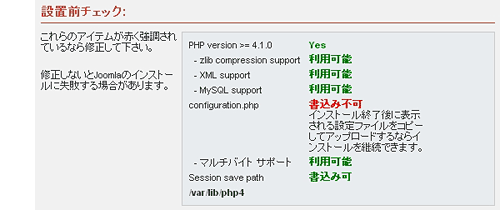Joomla! のインストール STEP3
(3)パーミッションの変更
下記ディレクトリをすべてchmod 707
administrator/backups
administrator/components
administrator/modules
administrator/templates
cache
components
images
images/banners
images/stories
language
mambots
mambots/content
mambots/editors
mambots/editors-xtd
mambots/search
mambots/system
media
modules
templates
administrator/components
administrator/modules
administrator/templates
cache
components
images
images/banners
images/stories
language
mambots
mambots/content
mambots/editors
mambots/editors-xtd
mambots/search
mambots/system
media
modules
templates
(4)付属の.htaccessの設置
PHPの設定については、Joomlaで提供されている.htaccessを使えば、ほとんどOK!
# mv htaccess.txt .htaccess
また、mod_rewriteが取り込まれていなくてエラーが出ている場合は
# a2enmod rewrite
phpの設定変更に関しては、php.iniを直接触るのでもいいので、その場合は下記のファイルを修正します。
# vi /etc/php4/apache2/php.ini (apt-get でインストールしたphpの場合)
# vi /usr/local/lib/php.ini (makeでインストールしたphpの場合)
php.iniを修正したらapacheを再起動します。# /etc/init.d/apache2 restart
(5)Core 設定
Joomla! RG_EMULATION 設定は `ON` になっています `OFF` へ変更して下さい。
互換性の為globals.phpファイルのデフォルトは`ON` になっています。
といった セキュリティチェックのメッセージが出ている場合は、Register Globals Emulation (RG_Emulation)を `OFF` にすることで安全になります。
互換性の為globals.phpファイルのデフォルトは`ON` になっています。
OFF にするには、 ルートフォルダに存在する globals.php ファイルを次のように変更します。
define( 'RG_EMULATION', 1 ); → define( 'RG_EMULATION', 0 );
ここまで行なえば、もう一度チェックを行ないます。
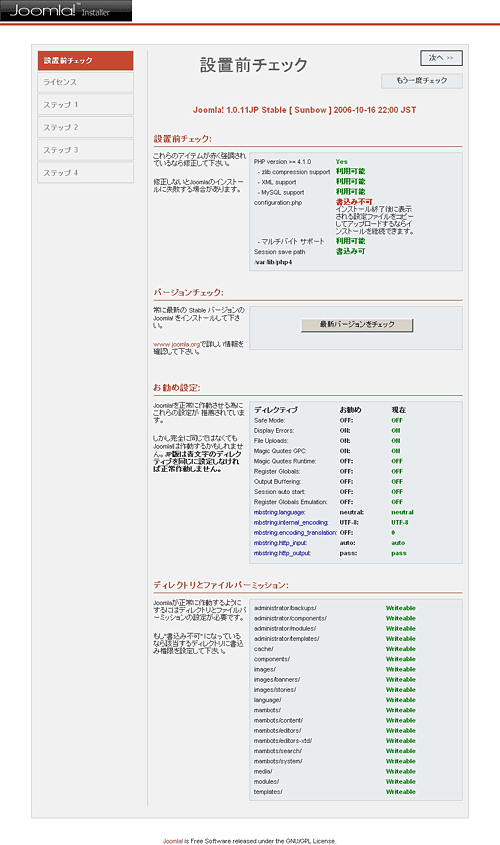
onfiguration.phpが書き込み不可と表示されていますが、インストール前にconfiguration.php-distからリネームすると、インストール画面がエラーとなってしまいます。(バグ?)
なので、ここは放っておきます。(後でリネームします)